Keep yourself safe while you’re using the internet and browsing our site.
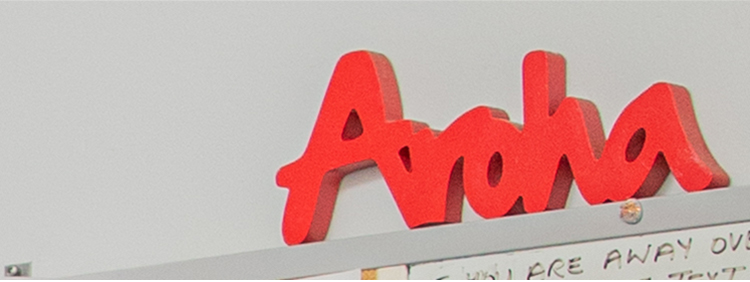
Safe exit
If you need to leave our website quickly, click on the Exit button on the top right of any page — it’ll take you straight out of our website and into another one, to help you hide your visit here.
Using “incognito mode”
If you’re worried about someone finding out what websites you’ve visited online, you can choose to use “incognito mode” to keep your online activity private. When you use incognito mode, any websites you visit, and any information you enter into forms online, won’t be saved on your computer. It means any other people who use the computer won’t be able to see what websites you’ve looked at.
Clearing your internet search history
If someone knows how to read your computer’s search history, they will be able to see the pages and websites on the internet that you’ve looked at recently.
You can clear your internet search history — sometimes called the “cache” — so that any website you’ve visited, and any data you’ve entered into them, is deleted.
But, there is a risk involved with clearing data from your computer. For example, if your partner uses online banking and has a saved password, clearing the cache on your computer will delete that saved password too, so they might realise what you’ve done.
If you’re worried about using the internet safely, it might be better to use another computer at a library, at a friend’s house, or at work instead.
How to clear your internet search history
Keeping your email account safe
If someone gets access to your email account, they will be able to read your mail — both the messages you receive, and any you send. Make sure you choose a password for your email account that no-one else will be able to guess to help make sure it stays private.
If someone does know what your email password is and you can’t change it, you may want to set up a new email account that they don’t know about instead.
If you receive threatening or harassing emails from anyone, you should save them (or print them out) to keep as evidence of this abuse.
Keeping information on your phone safe
If you’re concerned about someone looking at your phone to see your messages or call history, make sure you delete any texts or details of phone calls that you want to keep private as soon as possible. You can also clear the internet search history on your phone, so no-one can see what websites you have visited.



